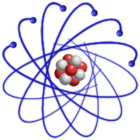
IMPORTANT: This description is valid for SL6 only. For SL4 and SL5 LiveCD please see Install LiveCD SL4 or SL5 to local hard disk
To install the LiveCD on hard disk double click the harddisk icon (Install To Hard Drive) on the LiveCD GNOME desktop. Alternatively run the command
liveinst
The installation is done by anaconda similar to a normal SL6 installation.
Please note, modification done, when the LiveCD is running, will not be installed on the harddisk.
Last modified: Friday, 18-Mar-2011 14:56:28 CET by Urs Beyerle