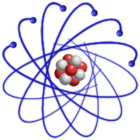
IMPORTANT: This description is valid for SL6 and SL7 only. For SL4 and SL5 LiveCD please see Create your own SL4, SL5 LiveCD
For SL6 use the livecd-tools provided in the sl-addons repo. To install livecd-tools run as root
yum --enablerepo=sl-addons install livecd-tools
For SL7 download the livecd-tools from http://www.livecd.ethz.ch/download/RPMS/7x/x86_64
# for SL 7.2 and later wget http://www.livecd.ethz.ch/download/RPMS/7x/x86_64/livecd-tools-21.4-5.el7.x86_64.rpm wget http://www.livecd.ethz.ch/download/RPMS/7x/x86_64/python-imgcreate-21.4-5.el7.x86_64.rpm yum install livecd-tools-21.4-5.el7.x86_64.rpm python-imgcreate-21.4-5.el7.x86_64.rpm # for SL 7.0, 7.1 wget http://www.livecd.ethz.ch/download/RPMS/7x/x86_64/livecd-tools-20.5-4.el7.x86_64.rpm wget http://www.livecd.ethz.ch/download/RPMS/7x/x86_64/python-imgcreate-20.5-4.el7.x86_64.rpm yum install livecd-tools-20.5-4.el7.x86_64.rpm python-imgcreate-20.5-4.el7.x86_64.rpm
The LiveCD creation is based on kickstart configuration files. You can find the files which were used to create SL6 LiveCDs under /usr/share/livecd-tools or you can download the latest files with svn. The following command will download the kickstart configuration from trunk into a folder called livecd-config-SLx
svn co https://svn.iac.ethz.ch/pub/livecd/trunk/SL6/livecd-config livecd-config-SL6 # SL6 ks files svn co https://svn.iac.ethz.ch/pub/livecd/trunk/SL7/livecd-config livecd-config-SL7 # SL7 ks files
The following main kickstart files are available for SL6
sl67-livecd-gnome.ks kickstart file used for 32-bit SL67 LiveCD with gnome desktop sl67-livecd64-gnome.ks kickstart file used for 64-bit SL67 LiveCD with gnome desktop sl67-livedvd.ks kickstart file used for 32-bit SL67 LiveDVD sl67-livedvd64.ks kickstart file used for 64-bit SL67 LiveDVD sl67-mini_livecd-icewm.ks kickstart file used for 32-bit SL67 LiveMiniCD with icewm desktop sl67-mini_livecd64-icewm.ks kickstart file used for 64-bit SL67 LiveMiniCD with icewm desktop sl67-livecd-gnome-NONPAE.ks kickstart file used for 32-bit SL67 LiveCD with gnome desktop running on non-pae capable hardware
The above kickstart files can include the following files
sl67-live-base.ks The base for all kickstart files sl67-extra-software.ks Install extra software which is not part of standard SL6 sl67-config-icewm.ks Customize icewm sl67-doc.ks Creates a short documentation in /usr/share/HTML/index.html sl67-live-NONPAE.ks Include to build LiveCD running on non-pae capable hardware
The following main kickstart files are available for SL7
sl-71-livecd.ks kickstart file used for 64-bit SL71 LiveCD sl-71-livedvd-gnome.ks kickstart file used for 64-bit SL71 LiveDVD with gnome desktop sl-71-livedvd-kde.ks kickstart file used for 64-bit SL71 LiveDVD with kde desktop sl-71-livedvd-extra.ks kickstart file used for 64-bit SL71 LiveDVD with gnome desktop and extra packages from EPEL
Modify the kickstart files to fit your needs. For more information about kickstart configuration files see for example http://fedoraproject.org/wiki/Anaconda/Kickstart.
To rebuild the SL67 LiveCD, SL67 LiveDVD, and SL67 LiveMiniCD run as root
LANG=C livecd-creator --config=/usr/share/livecd-tools/sl67-livecd-gnome.ks --fslabel=SL67-LiveCD-i386 LANG=C livecd-creator --config=/usr/share/livecd-tools/sl67-livecd64-gnome.ks --fslabel=SL67-LiveCD-x86_64
LANG=C livecd-creator --config=/usr/share/livecd-tools/sl67-livedvd.ks --fslabel=SL67-LiveDVD-i386 LANG=C livecd-creator --config=/usr/share/livecd-tools/sl67-livedvd64.ks --fslabel=SL67-LiveDVD-x86_64
LANG=C livecd-creator --config=/usr/share/livecd-tools/sl67-mini_livecd-icewm.ks --fslabel=SL67-LiveMiniCD-i386 LANG=C livecd-creator --config=/usr/share/livecd-tools/sl67-mini_livecd64-icewm.ks --fslabel=SL67-LiveMiniCD-x86_64
Or just use your own kickstart file
LANG=C livecd-creator --config=sl6-myconfig.ks --fslabel=My-LiveCD
livecd-creator as some more options. See livecd-creator help:
livecd-creator -h
For more information see also
You can burn your ISO image to a CD or DVD ROM to test it. However, it is much easier to test it with qemu or vmplayer
Get qemu from rpmforge (http://rpmrepo.org/).
How to run qemu (see man qemu):
qemu -m 1024 -cdrom SL6-LiveCD.iso qemu -m 1024 -full-screen -cdrom SL6-LiveCD.iso
Escape full screen in qemu with ALT+CTRL+f
Or alternatively you can use VMware Player.
Last modified: Monday, 11-Jan-2016 08:16:32 CET by Urs Beyerle