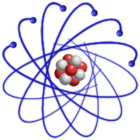
The primary uses of the LiveCD are:
While it is possible to use Scientific Linux Live System as your primary operating system, that is not recommended - a live CD is always slower than an installed system because CD/DVD drives are slower than harddisks, and the compression needed to fit 2 GB of data on a CD takes up processor time. Install Scientific Linux on your hard drive instead.
Boot your PC from CD/DVD. The LiveCD will be booted automatically in 10 seconds.
You can stop automatic boot by pressing any key. Now you can change boot options by pressing TAB (see Boot Parameters). Or instead of just Boot you can choose:
Press ESC to escape graphical boot in order to see more detail.
Boot your PC from CD/DVD and press ENTER to continue or F1, F2, F3, F4 to see more boot options (see Boot Parameters).
You can either boot into single CPU (UP) kernel or into SMP kernel. (Please note, SL5 has only one kernel, which supports both single and multi CPUs systems.)
At the end of the boot process you will be ask to specify the keyboard layout
and to type in a password that is used for root and the local user
(called sluser).
You can also specify the keyboard layout and the password by boot parameters.
For example type at the boot prompt:
boot: linux kb=us pw=your_password
As on all other Unix systems it's better to login with the local user (sluser) and become root later, if this is necessary.
Last modified: Friday, 18-Mar-2011 19:27:30 CET by Urs Beyerle