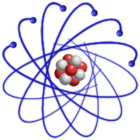Boot Parameters for SL6 LiveCD
IMPORTANT: This description is valid for SL6 only. For SL4 and SL5
LiveCD please see Boot parameters for SL4 or SL5 LiveCD
Boot parameters (also known as cheat codes) can be used to affect the boot process and
change the behavior of the LiveCD.
If you boot your PC from the LiveCD a graphical Scientific Linux logo
and "Automatic boot in X seconds..." appears.
Press now any key followed by TAB. You will see the default boot parameters.
Just add more boot parameters and finally press return to boot the LiveCD.
The follwoing boot parameters are working with the SL6 LiveCD:
- automount: enable automounting of all found harddisks
- noswap: do not use local SWAP partition
- live_ram: copy entire Live image to RAM (takes a few minutes)
- pw=any_password: set a password for root and local user
- user=username: user name of local user, default is "liveuser"
- noautologin: disable auto login
- cell=your.cell: set an AFS cell (however, afs client is not installed per default)
- cups=server: set a CUPS server
- hostname=...: define hostname
- rdinitdebug: debug dracut boot process. Debug output will be displayed by dmesg command
- overlay=UUID=: defines the UUID of the USB device used for persistent overlay
- liveinst: Will directly start graphical installation to hard drive
- textinst: Will directly start text based installation to hard drive
- check: Will check the LiveCD checksum
- eject: Will eject the LiveCD after shutdown (introduced in SL63)
If the LiveCD hangs during booting, try to boot with one or more of the following boot parameters:
- apm=off acpi=off noapic noswap nomodeset all_generic_ide pci=nommconf
The following boot parameters are NOT yet working with the SL6 LiveCD:
- kb=us: to set a keyboard layout (or keyboard=...)
- xdriver=drivername: to use a specific driver for the X-server (i810,...)
- serviceon=s1[:s2:..]: enable the service(s) s1,s2,... (e.g. serviceon=ntpd:smartd)
- serviceoff=s1[:s2:..]: disable the service(s) s1,s2,... (e.g. serviceoff=netfs:xinetd)
Last modified: Monday, 27-Aug-2012 16:12:02 CEST
by Urs Beyerle